geovista.geodesic#
Provide geodesic operators for geolocated meshes.
Notes#
Added in version 0.1.0.
Module Contents#
Classes#
A 3-D bounding-box constructed from geodesic lines or great circles. |
|
Enumeration of mesh geometry enclosed preferences. |
Functions#
|
Geodesic line consisting of one or more connected geodesic line segments. |
|
Calculate geodesic mid-points between provided start and end points. |
|
Calculate geodesic mid-points between provided start and end indices. |
|
Create boundary-box for specific cubed-sphere panel. |
|
Create geodesic bounding-box manifold wedge from the north to the south pole. |
Attributes#
The bounding-box face geometry will contain |
|
Ratio the bounding-box inner and outer faces are offset from the surface mesh. |
|
The bounding-box tolerance on intersection. |
|
Latitude (degrees) of a cubed-sphere panel corner. |
|
Type alias for the corners of a bounding-box. |
|
Default geodesic ellipse. See |
|
Number of equally spaced geodesic points between/including end-point/s. |
|
The number of cubed-sphere panels. |
|
Cubed-sphere panel bounding-box longitudes and latitudes. |
|
Lookup table for cubed-sphere panel index by panel name. |
|
Lookup table for cubed-sphere panel name by panel index. |
|
The default bounding-box preference. |
- class geovista.geodesic.BBox(lons, lats, ellps=ELLIPSE, c=BBOX_C, triangulate=False)[source]#
A 3-D bounding-box constructed from geodesic lines or great circles.
Create 3-D geodesic bounding-box to extract enclosed mesh, lines or point.
The bounding-box region is specified in terms of its four corners, in degrees of longitude and latitude. As the bounding-box is a geodesic, it can only ever at most enclose half of an ellipsoid.
The geometry of the bounding-box may be specified as either an open or closed longitude/latitude geometry i.e., 4 or 5 longitude/latitude values.
- Parameters:
- lons
ArrayLike The longitudes (degrees) of the bounding-box, in the half-closed interval
[-180, 180). Note that, longitudes will be wrapped to this interval.- lats
ArrayLike The latitudes (degrees) of the bounding-box, in the closed interval
[-90, 90].- ellps
str, optional The ellipsoid for geodesic calculations. See
pyproj.list.get_ellps_map(). Defaults toELLIPSE.- c
float, optional The bounding-box face geometry will contain
c**2cells. Defaults toBBOX_C.- triangulatebool, optional
Specify whether the bounding-box faces are triangulated. Defaults to
False.
- lons
Notes
Added in version 0.1.0.
- property mesh: pyvista.PolyData#
The manifold bounding-box mesh.
- Returns:
PolyDataThe bounding-box mesh.
Notes
Added in version 0.1.0.
Examples
Add a bounding-box to the plotter for the
africapanel of a cubed-sphere. The geodesic bounding-box is generated from the 4 corners of the cubed-sphere panel located over Africa. Natural Earth coastlines are also rendered along with a texture mapped Natural Earth base layer.>>> import geovista >>> from geovista.geodesic import panel >>> plotter = geovista.GeoPlotter() >>> _ = plotter.add_base_layer(texture=geovista.natural_earth_hypsometric()) >>> bbox = panel("africa", c=32) >>> _ = plotter.add_mesh(bbox.mesh, color="white") >>> plotter.view_yz() >>> plotter.show()

- boundary(surface=None, radius=None)[source]#
Footprint of bounding-box intersecting on the provided mesh surface.
The region of the bounding-box that intersects on the surface of the mesh that will be enclosed.
- Parameters:
- surface
PolyData, optional The
pyvista.PolyDatamesh that will be enclosed by the bounding-box boundary.- radius
float, optional The radius of the mesh that will be enclosed by the bounding-box boundary. Note that, the radius is only used when the surface is not provided. Defaults to
geovista.common.RADIUS.
- surface
- Returns:
PolyDataThe boundary of the bounding-box.
Notes
Added in version 0.1.0.
Examples
Add the boundary of the bounding-box to the plotter for the
africapanel of a cubed-sphere. The geodesic bounding-box is generated from the 4 corners of the cubed-sphere panel located over Africa.The boundary is generated from where the bounding-box intersects with the surface of the C48 Sea Surface Temperature (SST) cubed-sphere mesh.
>>> import geovista >>> from geovista.geodesic import panel >>> from geovista.pantry.meshes import lfric_sst >>> plotter = geovista.GeoPlotter() >>> mesh = lfric_sst() >>> _ = plotter.add_mesh(mesh, cmap="balance") >>> bbox = panel("africa", c=32) >>> _ = plotter.add_mesh(bbox.boundary(mesh), color="orange", line_width=3) >>> plotter.view_yz() >>> plotter.show()

- enclosed(surface, tolerance=BBOX_TOLERANCE, outside=False, preference=None)[source]#
Extract region of the surface contained within the bounding-box.
Note that, points that are on the surface of the bounding-box manifold are not considered within the bounding-box. See the preference and tolerance options.
- Parameters:
- surface
PolyData The
pyvista.PolyDatamesh to be checked for containment.- tolerance
float, optional The tolerance on the intersection operation with the surface, expressed as a fraction of the diagonal of the bounding-box. Defaults to
BBOX_TOLERANCE.- outsidebool, optional
By default, select those points of the surface that are inside the bounding-box. Otherwise, select those points that are outside the bounding-box. Defaults to
False.- preference
strorEnclosedPreference, optional Criteria for defining whether a face of a surface mesh is deemed to be enclosed by the bounding-box. A preference of
cellrequires all points defining the face to be within the bounding-box. A preference ofcenterrequires that only the face cell center is within the bounding-box. A preference ofpointrequires at least one point that defines the face to be within the bounding-box. Defaults toPREFERENCE.
- surface
- Returns:
PolyDataThe
pyvista.PolyDatarepresenting those parts of the provided surface enclosed by the bounding-box. This behaviour may be inverted with the outside parameter.
Notes
Added in version 0.1.0.
Examples
Add the region enclosed by bounding-box manifold to the plotter for the
africapanel of a cubed-sphere. The geodesic bounding-box is generated from the 4 corners of the cubed-sphere panel located over Africa.The region is generated from all cells of the C48 Sea Surface Temperature (SST) cubed-sphere mesh that have their cell
centerenclosed by the bounding-box manifold.>>> import geovista >>> from geovista.geodesic import panel >>> from geovista.pantry.meshes import lfric_sst >>> plotter = geovista.GeoPlotter() >>> _ = plotter.add_base_layer(texture=geovista.natural_earth_hypsometric()) >>> mesh = lfric_sst() >>> bbox = panel("africa", c=32) >>> region = bbox.enclosed(mesh) >>> _ = plotter.add_mesh(region, cmap="balance") >>> plotter.view_yz() >>> plotter.show()

The same
regionis rendered again, but with the land mask cells removed using thepyvista.DataSetFilters.threshold()filter.>>> plotter = geovista.GeoPlotter() >>> _ = plotter.add_base_layer(texture=geovista.natural_earth_hypsometric()) >>> _ = plotter.add_mesh(region.threshold(), cmap="balance") >>> plotter.view_yz() >>> plotter.show()
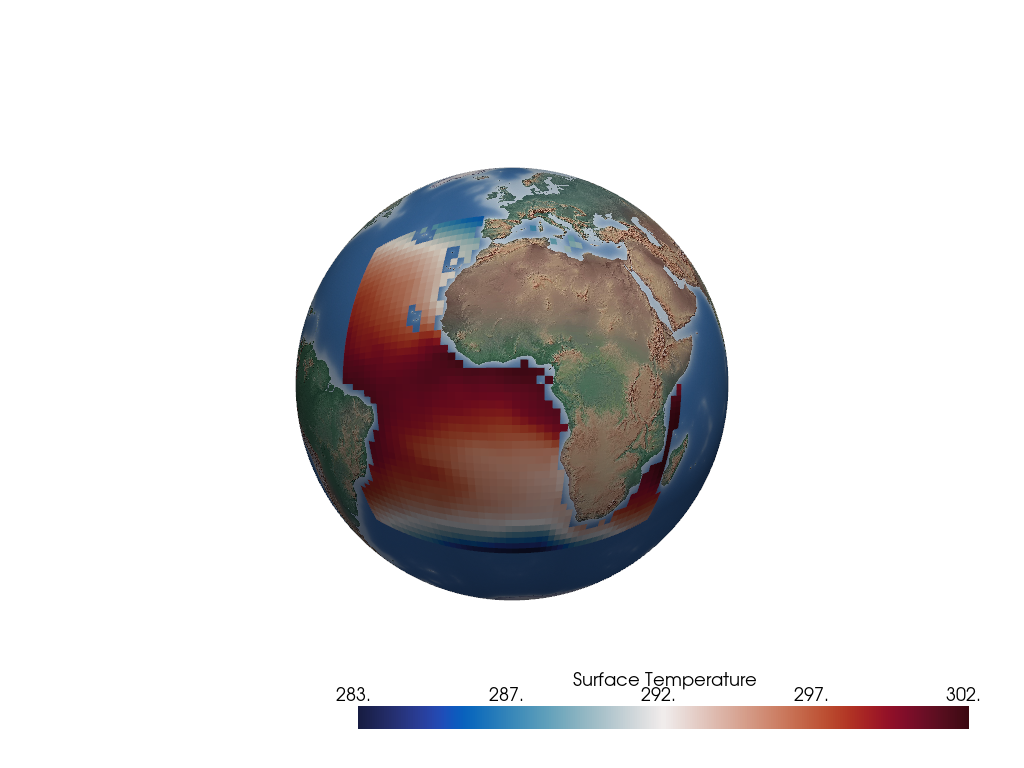
- class geovista.geodesic.EnclosedPreference(*args, **kwds)[source]#
Bases:
geovista.common.MixinStrEnum,enum.EnumEnumeration of mesh geometry enclosed preferences.
Notes
Added in version 0.3.0.
- CELL = 'cell'#
- CENTER = 'center'#
- POINT = 'point'#
- geovista.geodesic.line(lons, lats, surface=None, radius=None, npts=None, ellps=None, close=False, zlevel=None, zscale=None)[source]#
Geodesic line consisting of one or more connected geodesic line segments.
Note that, as a convenience, if a single value is provided for lons and
Nvalues are provided for lats, then the longitude value will be automatically repeatedNtimes, and vice versa. WhereN >= 2.- Parameters:
- lons
ArrayLike The longitudes (degrees) of the geodesic line segments, in the half-closed interval
[-180, 180). Note that, longitudes will be wrapped to this interval.- lats
ArrayLike The latitudes (degrees) of the geodesic line segments, in the closed interval
[-90, 90].- surface
PolyData, optional The surface that the geodesic line will be rendered over.
- radius
float, optional The radius of the surface that the geodesic line will be rendered over. Note that, the radius is only used when the surface is not provided. Defaults to
geovista.common.RADIUS.- npts
float, optional The number of equally spaced geodesic points in a line segment, excluding the segment end-point, but including the segment start-point i.e., npts must be at least 2. Defaults to
GEODESIC_NPTS.- ellps
str, optional The ellipsoid for geodesic calculations. See
pyproj.list.get_ellps_map(). Defaults toELLIPSE.- closebool, optional
Whether to close the geodesic line segments into a loop i.e., the last point is connected to the first point. Defaults to
False.- zlevel
int, optional The z-axis level. Used in combination with the zscale to offset the radius by a proportional amount i.e.,
radius * zlevel * zscale. Defaults to1.- zscale
float, optional The proportional multiplier for z-axis zlevel. Defaults to
geovista.common.ZLEVEL_SCALE.
- lons
- Returns:
PolyDataThe geodesic line.
Notes
Added in version 0.1.0.
Examples
Add the anti-meridian great circle to the plotter. A texture mapped Natural Earth base layer is also rendered.
>>> import geovista >>> from geovista.geodesic import line >>> plotter = geovista.GeoPlotter() >>> _ = plotter.add_base_layer(texture=geovista.natural_earth_1()) >>> meridian = line(-180, [90, 0, -90]) >>> _ = plotter.add_mesh(meridian, color="orange", line_width=3) >>> plotter.view_yz(negative=True) >>> plotter.show()

- geovista.geodesic.npoints(start_lon, start_lat, end_lon, end_lat, npts=GEODESIC_NPTS, radians=False, include_start=False, include_end=False, geod=None)[source]#
Calculate geodesic mid-points between provided start and end points.
Given a single start-point and end-point, calculate the equally spaced intermediate longitude and latitude npts points along the geodesic line that spans between the start and end points.
Note that, longitudes (degrees) will be wrapped to the half-closed interval
[-180, 180).- Parameters:
- start_lon
float The longitude of the start-point for the geodesic line.
- start_lat
float The latitude of the start-point for the geodesic line.
- end_lon
float The longitude of the end-point for the geodesic line.
- end_lat
float The latitude of the end-point for the geodesic line.
- npts
int, optional The number of points to be returned, which may include the start-point and/or the end-point, if required. Defaults to
GEODESIC_NPTS.- radiansbool, optional
If
True, the start and end points are assumed to be in radians, otherwise degrees. Defaults toFalse.- include_startbool, optional
Whether to include the start-point in the geodesic points returned. Defaults to
False.- include_endbool, optional
Whether to include the end-point in the geodesic points returned. Defaults to
False.- geod
Geod, optional Definition of the ellipsoid for geodesic calculations. Defaults to
ELLIPSE.
- start_lon
- Returns:
tupleTuple of longitude points and latitude points along the geodesic line between the start-point and the end-point.
Notes
Added in version 0.1.0.
- geovista.geodesic.npoints_by_idx(lons, lats, start_idx, end_idx, npts=GEODESIC_NPTS, radians=False, include_start=False, include_end=False, geod=None)[source]#
Calculate geodesic mid-points between provided start and end indices.
Given a single start-point index and end-point index, calculate the equally spaced intermediate longitude and latitude npts points along the geodesic line that spans between the start and end points.
Note that, longitudes (degrees) will be wrapped to the half-closed interval
[-180, 180).- Parameters:
- lons
ArrayLike The longitudes to be sampled by the provided indices.
- lats
ArrayLike The latitudes to be sampled by the provided indices.
- start_idx
int The index of the start-point.
- end_idx
int The index of the end-point.
- npts
int, optional The number of points to be returned, which may include the start-point and/or the end-point, if required. Defaults to
GEODESIC_NPTS.- radiansbool, optional
If
True, the lons and lats are assumed to be in radians, otherwise degrees. Defaults toFalse.- include_startbool, optional
Whether to include the start-point in the geodesic points returned. Defaults to
False.- include_endbool, optional
Whether to include the end-point in the geodesic points returned. Defaults to
False.- geod
Geod, optional Definition of the ellipsoid for geodesic calculations. Defaults to
ELLIPSE.
- lons
- Returns:
tupleTuple of longitude points and latitude points along the geodesic line between the start-point and the end-point.
Notes
Added in version 0.1.0.
- geovista.geodesic.panel(name, ellps=ELLIPSE, c=BBOX_C, triangulate=False)[source]#
Create boundary-box for specific cubed-sphere panel.
- Parameters:
- name
intorstr The cubed-sphere index, see
PANEL_NAME_BY_IDX, or name, seePANEL_IDX_BY_NAME, which specifies the panel bounding-box, seePANEL_BBOX_BY_IDX.- ellps
str, optional The ellipsoid for geodesic calculations. See
pyproj.list.get_ellps_map(). Defaults toELLIPSE.- c
float, optional The bounding-box face geometry will contain
c**2cells. Defaults toBBOX_C.- triangulatebool, optional
Specify whether the panel bounding-box faces are triangulated. Defaults to
False.
- name
- Returns:
BBoxThe bounding-box that encloses the required cubed-sphere panel.
Notes
Added in version 0.1.0.
Examples
Add a
wireframebounding-box to the plotter for theamericaspanel of a cubed-sphere. The geodesic bounding-box is generated from the 4 corners of the cubed-sphere panel located over Americas. A texture mapped Natural Earth base layer is also rendered.>>> import geovista >>> from geovista.geodesic import panel >>> plotter = geovista.GeoPlotter() >>> _ = plotter.add_base_layer(texture=geovista.natural_earth_hypsometric()) >>> bbox = panel("americas", c=8) >>> _ = plotter.add_mesh(bbox.mesh, color="orange", style="wireframe") >>> plotter.view_xz() >>> plotter.show()
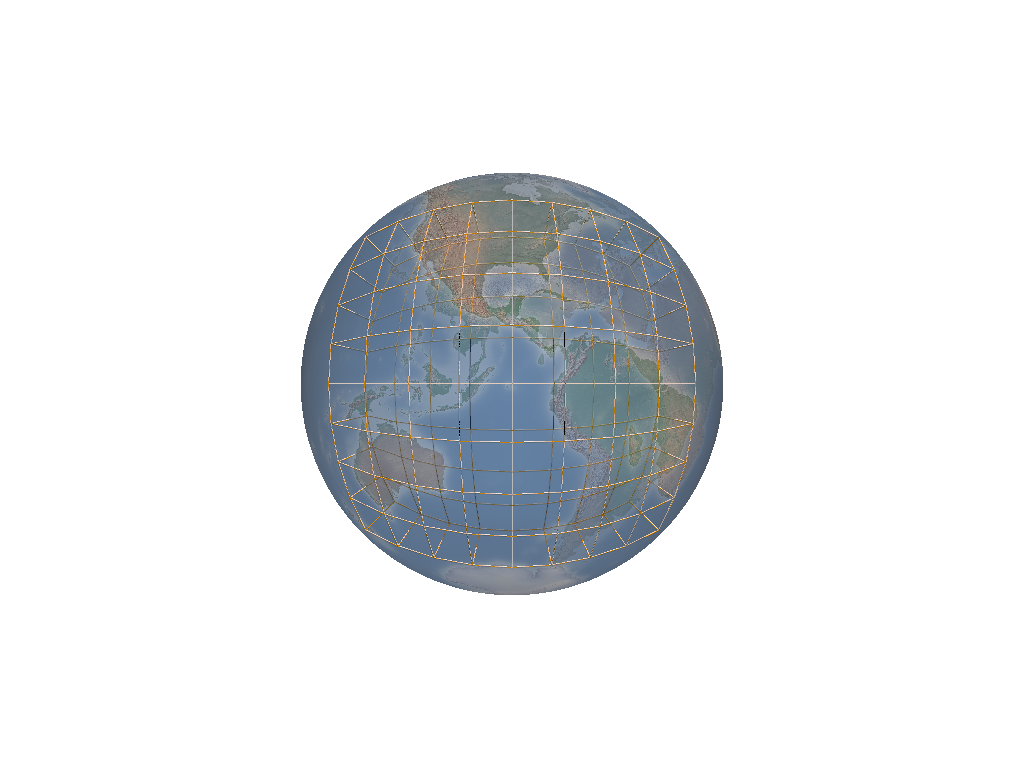
- geovista.geodesic.wedge(lon1, lon2, ellps=ELLIPSE, c=BBOX_C, triangulate=False)[source]#
Create geodesic bounding-box manifold wedge from the north to the south pole.
- Parameters:
- lon1
float The first longitude (degrees) defining the geodesic wedge region.
- lon2
float The second longitude (degrees) defining the geodesic wedge region.
- ellps
str, optional The ellipsoid for geodesic calculations. See
pyproj.list.get_ellps_map(). Defaults toELLIPSE.- c
float, optional The bounding-box face geometry will contain
c**2cells. Defaults toBBOX_C.- triangulatebool, optional
Specify whether the wedge bounding-box faces are triangulated. Defaults to
False.
- lon1
- Returns:
BBoxThe bounding-box that encloses the required geodesic wedge.
Notes
Added in version 0.1.0.
Examples
Add a
C8sixty-degree widewireframebounding-box wedge to the plotter. A texture mapped NASA Blue Marble base layer is also rendered.>>> import geovista >>> from geovista.geodesic import wedge >>> plotter = geovista.GeoPlotter() >>> _ = plotter.add_base_layer(texture=geovista.blue_marble()) >>> bbox = wedge(-30, 30, c=8) >>> _ = plotter.add_mesh(bbox.mesh, color="orange", style="wireframe") >>> plotter.view_yz() >>> plotter.show()
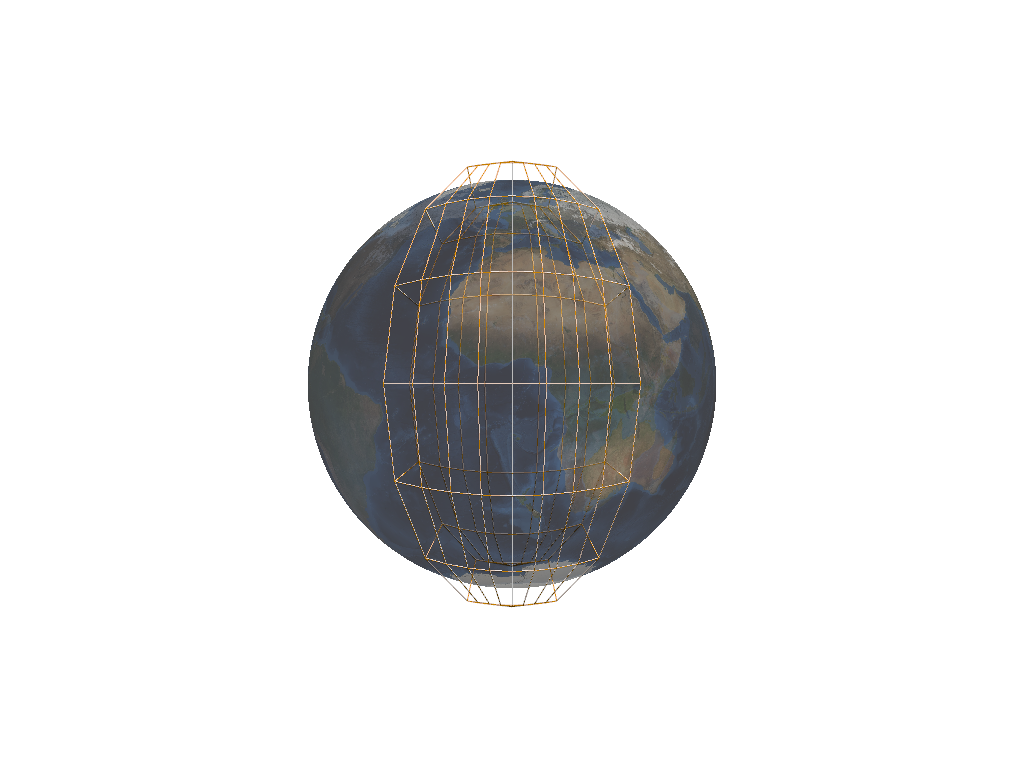
- geovista.geodesic.BBOX_RADIUS_RATIO = 0.1#
Ratio the bounding-box inner and outer faces are offset from the surface mesh.
- geovista.geodesic.Corners: TypeAlias#
Type alias for the corners of a bounding-box.
- geovista.geodesic.ELLIPSE: str = 'WGS84'#
Default geodesic ellipse. See
pyproj.list.get_ellps_map().
- geovista.geodesic.GEODESIC_NPTS: int = 64#
Number of equally spaced geodesic points between/including end-point/s.
- geovista.geodesic.PANEL_BBOX_BY_IDX: dict[int, tuple[Corners, Corners]]#
Cubed-sphere panel bounding-box longitudes and latitudes.
- geovista.geodesic.PANEL_IDX_BY_NAME: dict[str, int]#
Lookup table for cubed-sphere panel index by panel name.
